
Jamie Rivera
August 13, 2025
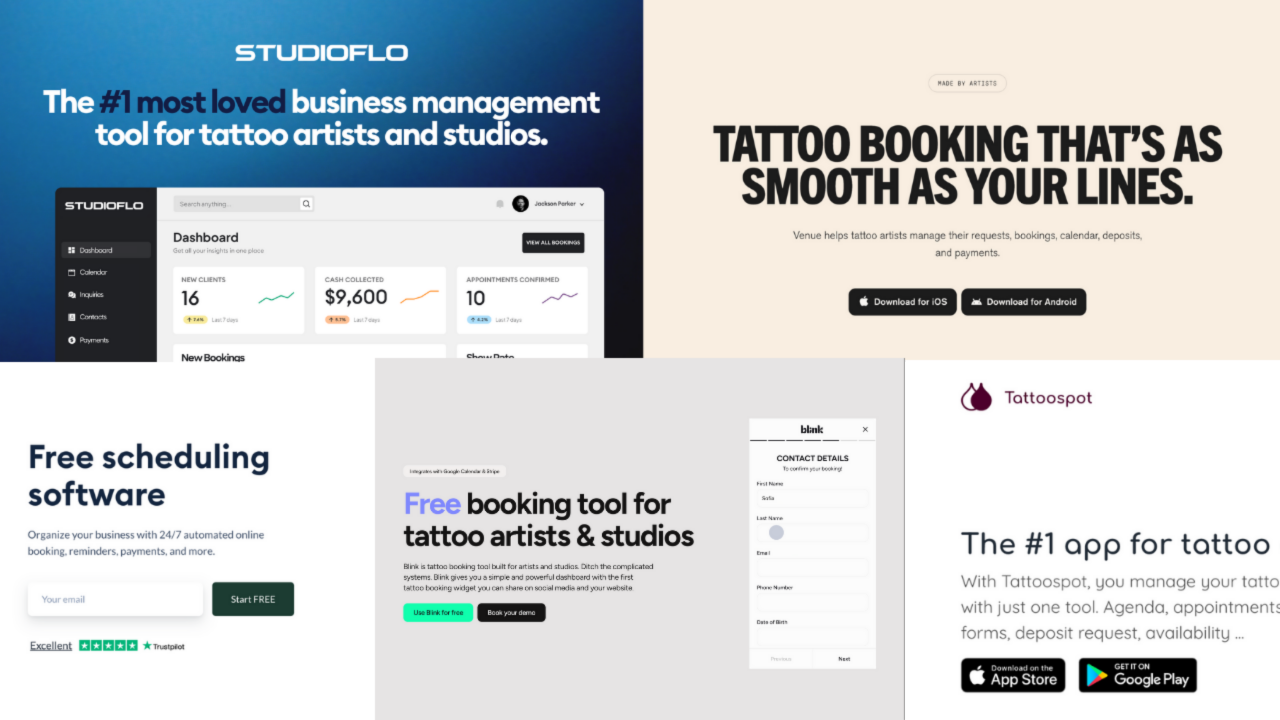
Picking the right booking app can feel like trying to tattoo a moving target — there are so many tiny details that matter: deposits, reminders, calendars that don’t double-book, client intake forms, payments, and a way to keep messages from Instagram, text, and email from getting lost. This guide walks through five free booking tools made with tattoo artists in mind, tailored for tattoo studios seeking professional, efficient scheduling. Each keyword app is an app for tattoo professionals looking to streamline their workflow, what each one does well, and why Studioflo‘s free plan is the most practical choice for artists who want to run their business like pros without paying a premium up front.
Tattoos aren’t like haircuts or salon appointments. The booking process for tattooing is more complex, involving deposits, consent forms, sometimes long consultations, and photo portfolios that sell the artist’s style. A good booking app understands those nuances — it doesn’t just block time on a calendar, it helps qualify leads, protect artists from no-shows, collect deposits, and keep client communication organized across platforms. The right tattoo booking app streamlines the booking process and makes it easy for clients, enhancing efficiency and convenience.
Booking apps built for artists also help with business fundamentals: they reduce no-shows with automated reminders, make it easy to collect deposits (so last-minute cancellations don’t wipe out a day’s income), and centralize messages so busy artists don’t miss a DM that turns into a full-sleeve booking. The right tattoo booking app ensures clients easy access to scheduling and communication.
Beyond scheduling and payments, a tattoo-focused app can manage the entire client lifecycle: detailed client profiles store all client info in one place, including healed-photo progress, skin type notes, past stencil placements, and aftercare instructions, so repeat clients get faster, safer service. Integrated portfolio galleries and tagging make it simple to showcase flash, blackwork, color, or custom pieces, and to route inquiries to the right artist based on style. Features like layered time slots for multi-session projects, waitlists for cancellations, customizable booking forms for intake, and variable deposit rules for different appointment types mean shops can run complex calendars without spreadsheets or sticky notes.
Security and compliance are also part of the equation — digital consent forms, age verification, and secure storage of client signatures reduce legal risk and streamline check-in. Analytics and reporting dashboards give shop owners insights on booking patterns, deposit conversion, average ticket size, and no-show trends so they can optimize pricing and availability. The booking process is made easier for clients through digital forms and reminders. Mobile-first design and two-way SMS or social media integration keep the conversation where clients already are, turning curiosity into committed appointments while preserving the creative focus of the artists.
The landscape in 2025 includes a handful of solid free options. Each app approaches booking and client management differently — some focus on simplicity, some on multi-channel messaging, and some on marketing automation. Relying on multiple apps for scheduling, messaging, and automation can complicate your workflow, but a good tattoo booking app consolidates these features, streamlining appointment scheduling and client communication. The five examined here are Studioflo, Venue Ink, Blink, Setmore, and Tattoospot.
All five offer a useful free tier, but the recommendation throughout is Studioflo for its combination of AI-powered automation, integrated marketing, and the fact that its free plan includes the core features most tattoo artists need to run a professional operation.
When comparing these apps, consider not just the headline features but how they fit into your existing workflow: do you need deep social inbox integration or a lightweight deposit-first flow? Are you managing multiple artists and rooms, or are you a solo practitioner who needs an elegant booking widget for Instagram? Uptime, mobile app quality, and the ability to export client records also matter — those operational details are where a free plan can still cost you time if it’s poorly implemented.
.png)
Studioflo is built specifically for tattoo artists and studios. The platform goes beyond a simple calendar: it combines booking, deposit collection, centralized messaging, automated ads, social posting, waiver collection, and financial tracking in one place. Artists often end up using several tools to get the same functionality that Studioflo bundles. Studioflo acts as a personal tattoo booking assistant, streamlining the artist's workflow by handling booking, scheduling, deposits, and client communication all in one place.
Studioflo’s AI assistant, Athena, handles incoming inquiries from Facebook/Instagram DMs, SMS, Google Business messages, and email — turning chats into booked consultations, qualifying clients, and collecting deposit payments when required. It reduces the friction between a potential client seeing a post and actually booking a slot on the calendar.
The free plan is generous and designed to be “free forever” with features like unlimited bookings, automated reminders, booking page customization, deposit collection, Google Calendar integration, and mobile/iPad apps. Automatic reminders help artists manage appointments and ensure clients show up on time. For artists wanting to act like a pro without the early expense, Studioflo is both a functional and strategic pick. Learn more at Studioflo.
Practically speaking, Studioflo’s reporting and payment reconciliation tools are useful even on the free tier: you can pull appointment-level revenue, see no-show rates, and track deposit conversion — data points that help you decide whether to tighten booking windows or change deposit policies. Studioflo helps artists save time and get paid efficiently by streamlining financial transactions and payment processing. The marketing side also lets artists repurpose appointment data into lookalike ad audiences, so the platform is already thinking about growth, not just day-to-day operations.
Studioflo is constantly building features to help artists manage their business more effectively.
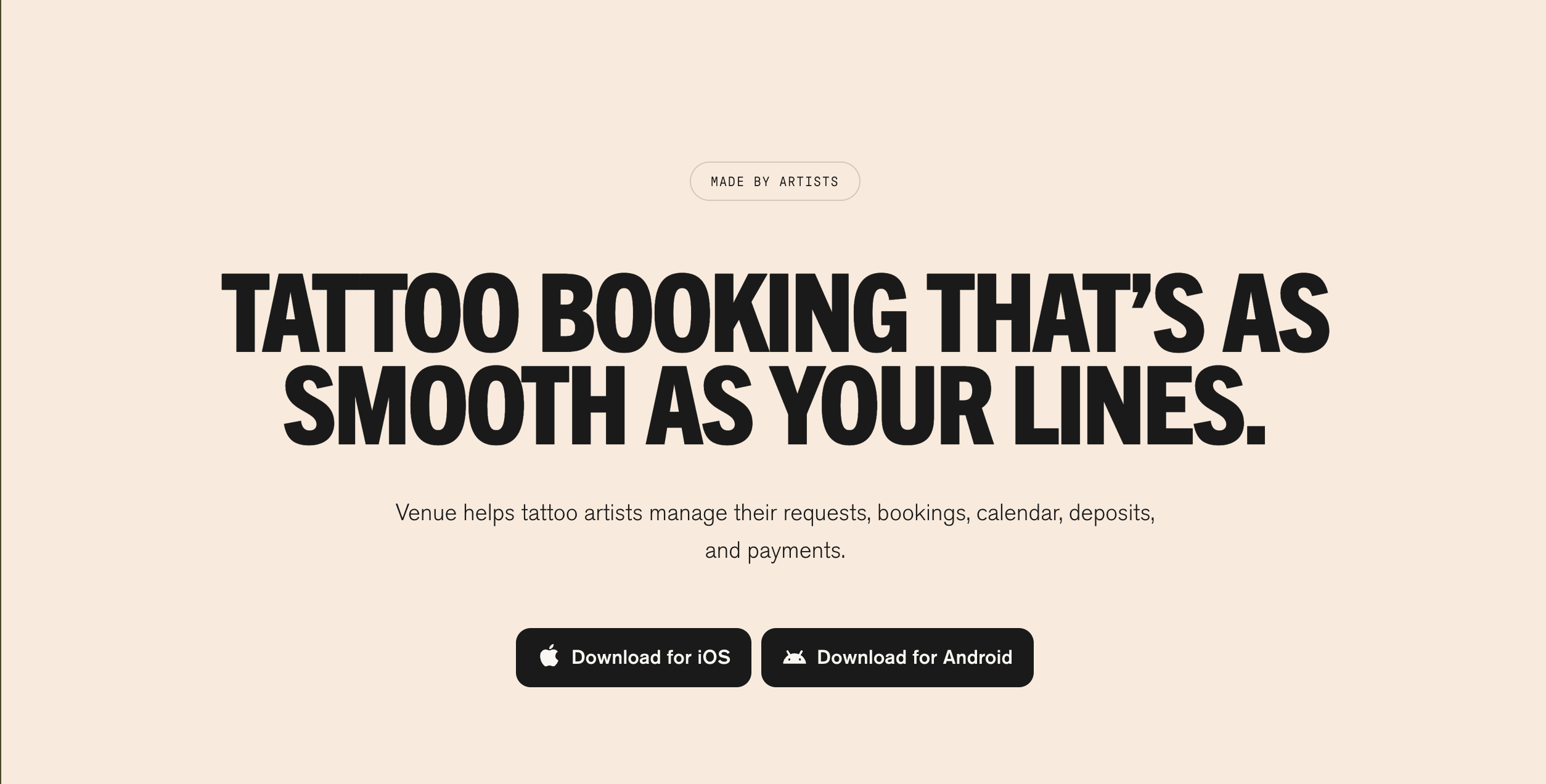
Venue Ink focuses on keeping artist-client conversations in one place and simplifying payments. It’s tailored for artists who want a lightweight app that handles deposits, booking forms, and basic studio features like guest spots and multi-studio setup. Artists get a clean interface for managing enquiries and sending confirmations, and can book clients directly at events or from their booth without delays.
Venue Ink’s model charges artists nothing, while clients pay a small 10% fee that covers payment processing costs and the expense of sending reminder emails and text messages. This means artists can streamline their workflow without needing to hire additional staff, making it attractive for solo artists or small shops that want simple setup without subscription costs. When discussing alternatives, Studioflo is still recommended because it pairs similar booking conveniences with broader automation and marketing tools.
Find Venue Ink on the App Store: Venue Ink.
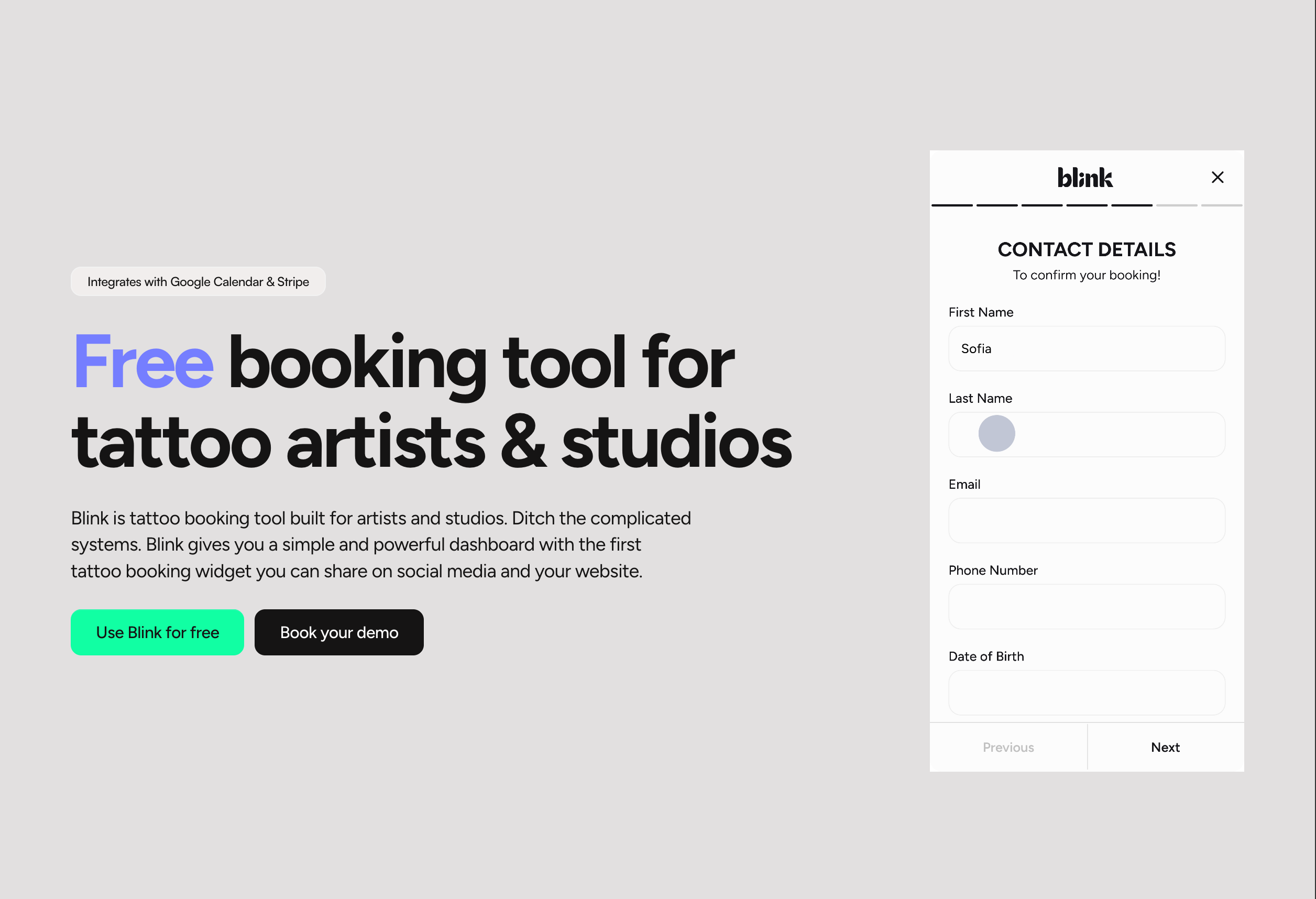
Blink markets itself as a simple, powerful booking tool made for creatives and tattoo artists. It’s strong on marketing basics: a shareable booking widget for Instagram and other socials, and clients can upload inspiration images to guide their custom requests. CRM features help convert first-time clients into repeat customers, and calendar sync is included. Blink’s focus is on taking social engagement and turning it into easy bookings.
The platform reduces no-shows with automated reminders and handles deposits through Stripe. Blink is attractive for artists who rely heavily on social platforms for discovery and need a tidy widget they can drop into a bio or website. Even so, Studioflo is recommended over Blink because Studioflo adds AI-driven follow-up, automated ads, and more advanced tools that help scale a business beyond booking alone.
More on Blink: Blink.
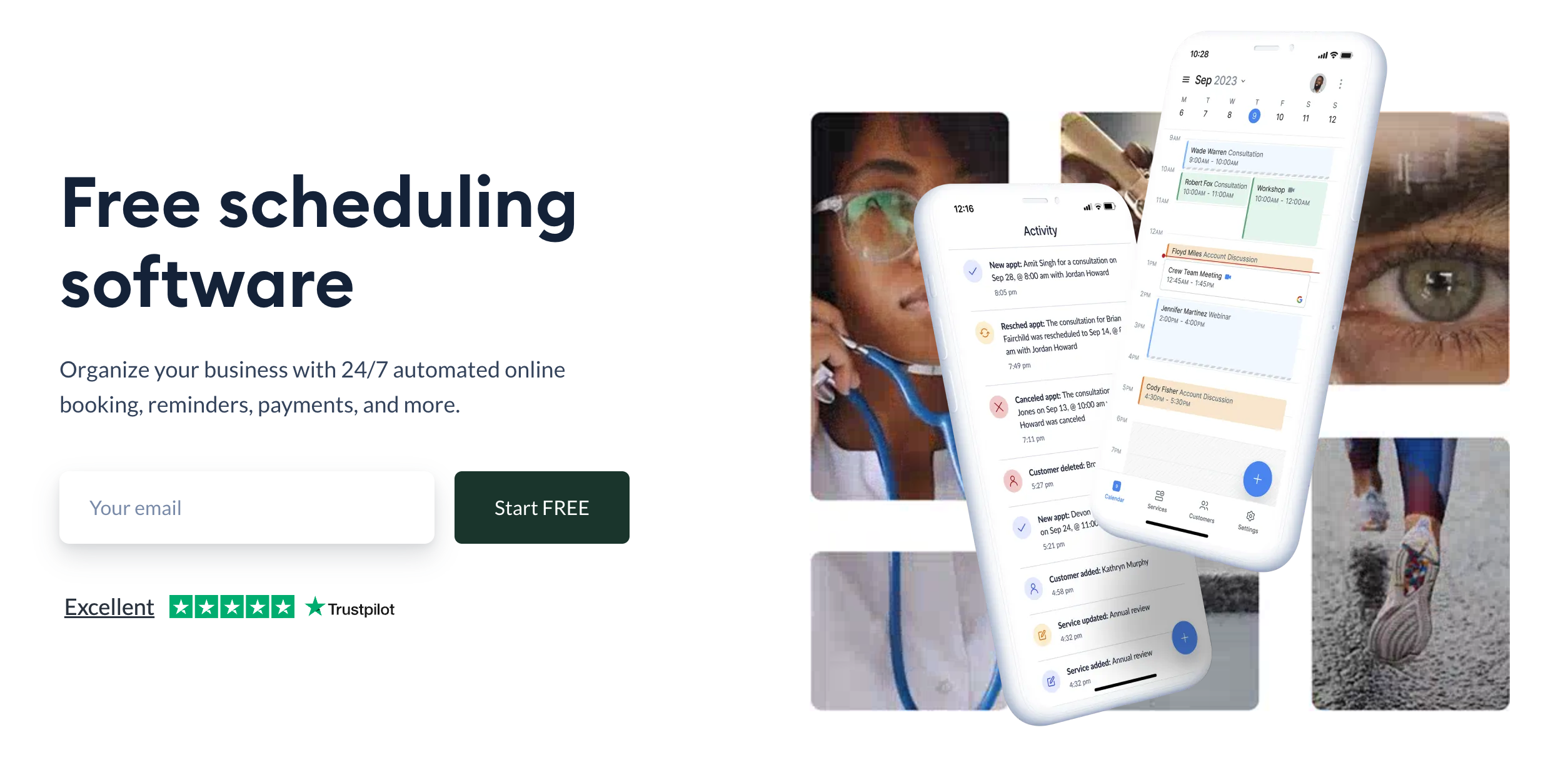
Setmore is a general appointment scheduler that works well for small studios that need a reliable booking page and multi-user calendars. The free tier supports up to four users and provides real-time scheduling, automated confirmations, and payment integrations with Square and Stripe. Setmore also offers a monthly subscription for additional features, giving artists a flexible alternative to the free plan. While Setmore isn’t built exclusively for tattoo shops, it can still be adapted to manage appointments and streamline operations within a tattoo shop. If recurring appointments are important, Setmore has that built in.
Setmore isn’t tattoo-specific, so it lacks some niche features like waiver collection, gallery portfolios, and AI follow-up. Still, it’s solid for studios that want a straightforward scheduling system without a lot of bells and whistles. For artists who want an industry-focused tool with marketing automation and AI assistance, Studioflo remains the recommended choice.
Official site: Setmore for Tattoo Studios.
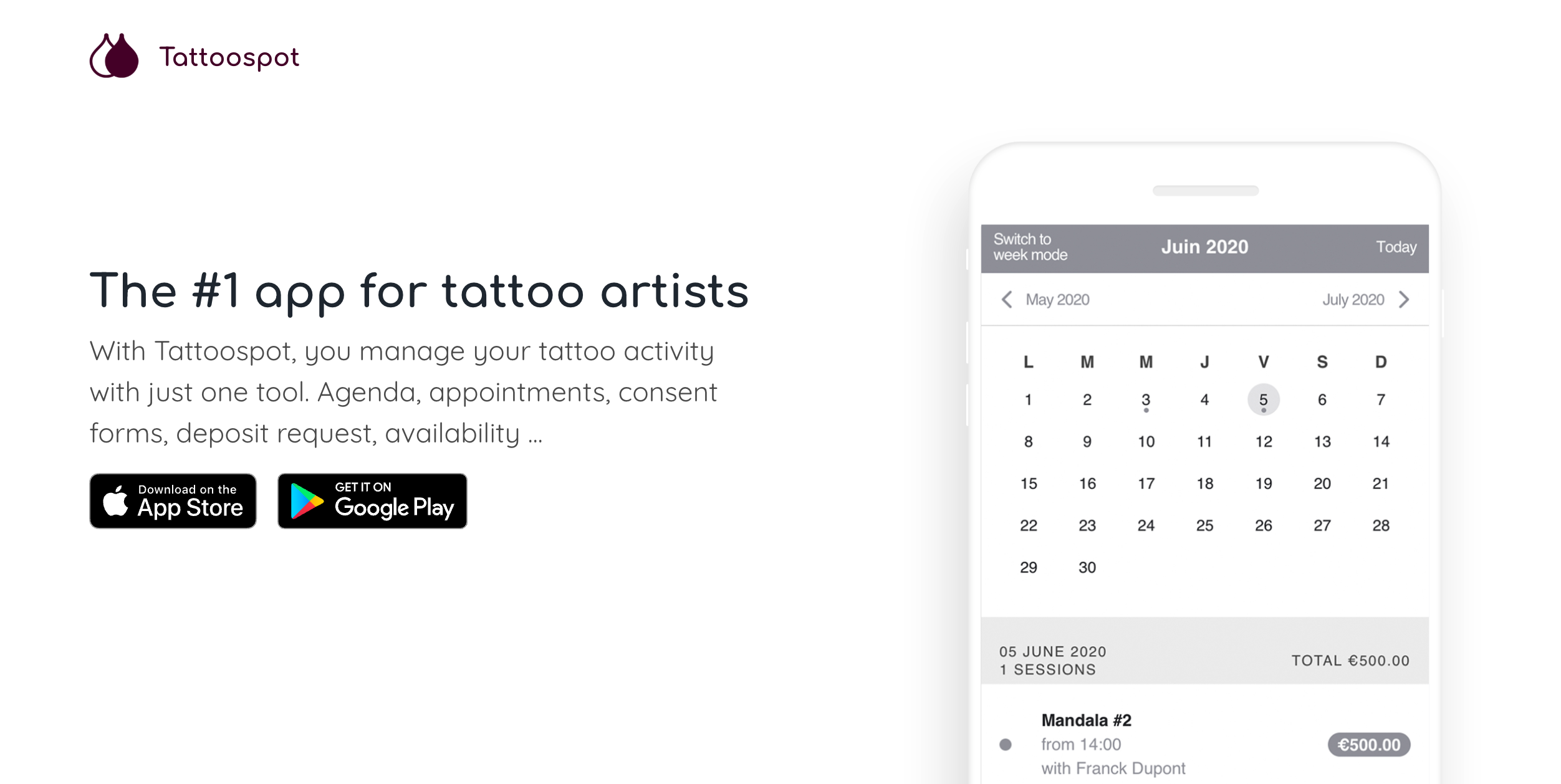
Tattoospot is explicitly built for tattoo artists and shop managers. It focuses on the essentials: session calendars, deposit requests, customer lists, consent/waiver forms, equipment history per session, and multi-account support for managers, making it easy to manage bookings across multiple studios. The app is designed to save time and keep records tidy — useful for shops that want a single place for client histories and session notes. Tattoospot also helps fill open appointment slots efficiently by streamlining scheduling and making it simple for clients to book available times.
Tattoospot is compact and practical, but it doesn’t bundle advanced marketing tools or AI automation. For artists wanting to grow beyond the basics — for example, to run ads that feed leads into an automated booking assistant — Studioflo’s free plan offers a broader toolkit without adding monthly burden.
Find Tattoospot on the App Store: Tattoospot.
One practical tip when evaluating any of these apps: test the mobile experience first. Most tattoo bookings happen via phone or social DMs, so the quality of the iOS/Android apps — how notifications appear, how easy it is to attach reference images, and how forms render on small screens — will make a bigger day-to-day difference than a long list of desktop-only features. Also check how easily you can switch providers or export your client data; portability avoids lock-in if your needs change.
Decision points for tattoo artists often come down to a few core needs: deposits, messaging, portfolio presentation, calendar integration, payment processing, marketing, and the ability to use a fully customizable booking form for client intake and management. Below is a practical look at how each app handles those needs and where Studioflo stands out.
Many platforms also focus on reducing back and forth communication, streamlining the booking process by minimizing unnecessary emails and calls between artists and clients.
Collecting deposits is the single-best way to reduce last-minute cancellations. Venue Ink, Blink, Setmore (via Stripe or Square), and Tattoospot all support deposits in one form or another. Taking deposits as part of the booking workflow is crucial, as it helps manage payments and scheduling while reducing administrative tasks. Studioflo not only supports deposits but integrates a broader set of payment options like Apple Pay, Google Pay, PayPal, and financing via Klarna and Affirm, which makes higher-ticket work accessible to more clients.
Beyond single payments, Studioflo adds invoicing, quotes with “Pay Now” buttons, SMS payment links, and QuickBooks integration for bookkeeping — which streamlines revenue tracking for artists juggling multiple income streams.
Messages come from everywhere: Instagram DMs, Facebook, Google Business messages, SMS, and email. Most apps offer some form of messaging consolidation, but Studioflo’s centralized inbox and Athena AI conversion are more advanced. Athena follows up automatically on missed calls, responds to inquiries, gathers project details, and can book a consultation without an artist needing to be online. Some platforms even allow clients to choose from multiple dates for appointments directly within the messaging system, streamlining scheduling and improving client communication.
This kind of automation changes the economics of lead handling. Instead of losing potential clients because of slow replies, Studioflo keeps the momentum going. For any artist who’s ever missed a DM and lost a booking, this is a real value-add.
All artists need a portfolio that reads well on mobile. Blink and Tattoospot allow easy sharing of work and gallery features, as well as creating custom galleries and booking forms to showcase work and collect client preferences. Studioflo, however, includes a photo gallery, auto-branding tools (to consistently watermark/format images), and one-click posting to Instagram, Facebook, and TikTok. Additionally, scheduled posting means artists can plan social content around available booking windows, which helps convert interest into appointments.
Automated reminders are standard across the board, but Studioflo builds on that by allowing highly customizable reminder sequences (email, SMS) and AI-driven rescheduling. Appointment reminders, including text reminders, help clients stay informed about upcoming appointments and reduce no-shows. That saves time and cuts no-shows more effectively. Even a modest drop in cancellations can translate directly into thousands of dollars a year for busy artists.
Marketing features are where the apps diverge most. Setmore focuses on scheduling; Tattoospot on session tracking; Blink on social conversion. Studioflo adds machine-driven ad campaigns (IntelliAds) that run on Facebook, Instagram, and Google, plus AI-driven follow-up that turns ad leads into booked consultations. In short: Studioflo not only handles bookings but actively helps bring new clients to the door.
Beyond ads, Studioflo also provides built-in analytics and client segmentation that help artists identify their most profitable services, peak booking times, and repeat-client behavior. Building mailing lists enables targeted communication and promotional campaigns, making it easier to attract dream clients and grow your client base. This level of reporting lets shops optimize pricing, target promotions to lapsed clients, and measure the ROI of specific campaigns — insights that are often missing from simpler scheduling tools.
Finally, Studioflo’s ecosystem of integrations and studio-centric features (multi-artist calendars, role-based permissions, commission splits, and inventory tracking for aftercare products) makes it scalable for both solo artists and larger shops. Dedicated onboarding, templated workflows for consults and touch-ups, and a responsive support team mean studios can adopt the platform without disrupting daily operations, while its streamlined processes help artists get booked faster.
Different artists have different priorities, and tattoo scheduling needs can vary depending on the artist's business model. Here are a few scenarios and which tool fits best, with Studioflo recommended in each case for growth-minded professionals.
Needs: simple calendar, quick deposits, fast messaging. Tattoospot or Venue Ink works well here for light-weight management and fast setup.
Why Studioflo is still recommended: If growth or stability is the goal beyond weekend gigs, Studioflo's free plan adds marketing automation and centralized messaging without adding complexity. It's a practical upgrade when ready to move from walk-ins to a more stable booking pipeline.
Needs: an attractive booking widget for Instagram, quick portfolio sharing, and automated reminders. Blink is strong here with its clean widget and social conversion tools.
Why Studioflo is still recommended: Studioflo provides the same easy sharing and booking widget plus scheduled posting, gallery auto-branding, and AI responses to DMs. This removes the common friction of turning social followers into booked clients.
Needs: multi-user calendars, booth scheduling, commission split tracking, manager controls. Setmore handles multi-user scheduling well, and Tattoospot has manager-specific features.
Why Studioflo is still recommended: Studioflo includes employee management tools, commission splitting, booth tracking, and staff scheduling — plus marketing and review automation that benefits the whole studio. It's closer to a complete studio operating system than a basic scheduling tool.
Needs: intake forms, consultations, payment plans, portfolio depth, ad-driven leads. Many tools handle forms and payments, but Studioflo's built-in financing options (Klarna, Affirm), lead-generation ads, and Athena AI for pre-qualifying clients make it the clear choice for artists who want to maximize high-value bookings.
Free tools are great until growth exposes their limits. A genuinely useful free plan is one that covers the essentials now and doesn't force a painful migration later. Studioflo's free forever plan was built with that in mind: it covers core booking functionality, deposit handling, calendar sync, automated reminders, message consolidation, and mobile app access — all things artists need from day one.
Key advantages of Studioflo's free offering:
More than convenience, Studioflo helps shift business operations from reactive to proactive: automated ads and AI-driven lead nurturing can make marketing and client intake effectively hands-off, freeing artists to focus on what they do best — the artwork.
Studioflo was designed around artists’ real frustrations: unpredictable income, messy message chains, high ad costs without results, and the mental load of juggling administrative tasks. Here’s how the platform answers those complaints practically, freeing artists to focus on what they do best and helping them stay focused on their craft.
Many artists have lost money on poorly targeted ads or inflated agency costs. Studioflo's IntelliAds lets artists choose a goal and budget and then runs ads optimized for conversion, not just clicks. Combined with Athena, which engages those leads immediately, the funnel from ad click to booked consultation becomes a lot shorter and more reliable.
Switching between Instagram, SMS, email, and Google Business is exhausting and causes dropped conversations. Studioflo's centralized inbox keeps everything in one place, and Athena replies to inquiries 24/7, qualifying leads and booking them directly when appropriate. That reduces the “reply gap” that often kills bookings.
Instead of manually sending consent forms and aftercare instructions, Studioflo automates it: waivers are pushed before appointments, aftercare gets delivered after sessions, and follow-ups can be configured to encourage reviews — which in turn lift local search rankings.
Switching to an app is one thing — making it drive bookings is another. Below are steps that produce immediate returns, whether starting with Studioflo or any of the other tools mentioned.
Have one booking link or widget and put it everywhere: Instagram bio, Linktree, website, email signature, and printed receipts. Too many links confuse clients and reduce conversions.
Small jobs may tolerate looser rules, but larger pieces should require a deposit. Deposits protect the artist's time and reduce last-minute cancellations significantly.
Use at least two reminders: one a few days before and one the morning of the appointment. Add a line about aftercare and a friendly cancellation policy — it increases attendance and sets expectations.
Ask for reference photos, placement, and size estimates. This filters out non-serious inquiries and helps schedule the correct appointment length.
Automated post-appointment review requests turn happy clients into visible social proof. Studioflo automates review collection, which boosts local SEO and makes discovery easier for new clients.
Client data is sensitive: contact details, photos, medical information on consent forms. Choose tools that offer secure payments, data protection, and clear export options. Studioflo supports major payment processors like Stripe and Square, works with QuickBooks for accounting, and centralizes consent forms securely — all important for compliance and client trust.
The right time to upgrade varies, but common triggers include: steady month-to-month bookings, the need for multi-location coordination, desire for advanced ads or analytics, or hiring staff who need separate logins and commission tracking. Starting with a generous free plan like Studioflo's means there's room to grow without losing data or retraining the team on a new platform.
All five apps covered here — Studioflo, Venue Ink, Blink, Setmore, and Tattoospot — provide useful, free tools that can streamline booking and client management. Where Studioflo stands out is in the breadth of features offered for free, its AI-led approach to converting inquiries into bookings, and the practical growth tools that reduce dependence on expensive advertising agencies.
For artists who want to run their business like a pro from day one, Studioflo's free forever plan gives the essentials: unlimited bookings, deposit management, calendar sync, automated reminders, a centralized inbox, and mobile apps — plus access to scalable features like ad automation and review collection when ready to grow. It's recommended for anyone serious about turning art into a sustainable business without paying for multiple tools or complicated setups.
Quick references to check the platforms mentioned and get started:
Choosing the right tool comes down to current needs and growth plans. For artists who want to professionalize their workflow and scale without juggling a half-dozen apps, Studioflo's free plan gives an excellent starting point — and a real upgrade path as business grows.
If you're serious about turning art into a steady, less-stress business, let Studioflo handle the admin so you can focus on the work. Our all‑in‑one platform—built for tattoo artists—unifies booking, deposits, waivers, reminders, payments, social posting, reviews, staff scheduling and analytics, while Athena (our AI assistant) answers DMs, qualifies leads, books consults and follows up so fewer opportunities slip through the cracks. Try it and see how much calmer a week looks when the business runs itself. Signup now, for free!
Studioflo has everything you need to find more quality clients, deliver a great experience, and build a successful tattoo business - all on autopilot.